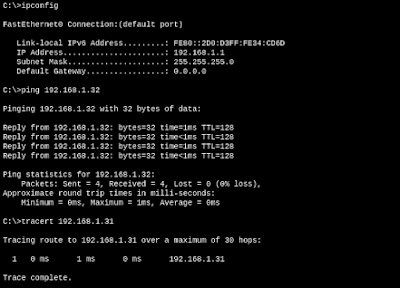01 A single VLAN can
span over multiple switches
02 Users of the same
VLAN may connect to two or more switches with in the LAN
03 Passing same VLAN
Traffic between switches using Single Link
Types of
links/ports:
Access Links:
01 It connects to
end devices (Host or Router)
02 Part of one VLAN
Trunk Links:
01 Do not belong to
any VLAN
02 It carries
multiple VLANs traffic
03 It is used to
connect/link between two switches
Frame Tagging:
00 Passing same VLAN
Traffic between switches using single link
01 In order to make
sure that same VLAN users on different switches communicate with each
other there is a method of “tagging” happens on trunk links
02 Frame Tagging
happens only on the trunk links
03 Frame includes
source and destination MAC entries
04 Tag includes the
VLAN-ID
Trunking protocols:
Responsible for
adding and removing tags on trunk links.
ISL (Inter-switch
link)
- Its a cisco
proprietary
- It works with
Ethernet, Token ring, FDDI
- It adds 30 bytes
of Tag
- No more supported
for new cisco platforms
IEEE 802.1Q
- It is open
standard
- It works only on
Ethernet
- Only 4 byte tag
will be added to original frame
Dynamic Trunking
Protocol: Trunking can be done dynamically through negotiation
process.
DTP Modes:
TRUNK:
- Configuring trunk
manually
- The port still
negotiates trunking with the port on the other end of the link
ACCESS:
- Configuring access
manually
- This port is a
user port in a single VLAN
DESIRABLE:
- It desires to
become trunk (always want to become trunk)
- It sends and reply
to DTP messages
- It becomes a trunk
if the port on the switch is set to trunk, dynamic desirable or
dynamic auto mode
AUTO:
- Only reply to DTP
messages (not send/initiate)
- It is a default
mode on most of the modern switches
- It becomes a trunk
if the other end is set to trunk or dynamic desirable mode
NO-NEGOTIATE:
- It turns off DTP
messages (disable DTP)
- The port is a
trunk and does not do DTP negotiation with the other side of the link
DTP can be disabled
either by configuring as access port using “switchport mode access”
or using “switchport nonegotiate” commands.
Lab: